About StackSpot EDP
In this section, you will find information about StackSpot EDP.
The StackSpot Enterprise Developer Platform (EDP) is created to enhance the reliability and efficiency of complex development environments. It speeds up software development while maintaining and scaling the quality and value of outcomes.
The platform allows companies and developers to streamline, expedite, and expand their work processes.
You use StackSpot EDP through two channels:
- STK CLI
- StackSpot Portal
Learn more about StackSpot EDP:
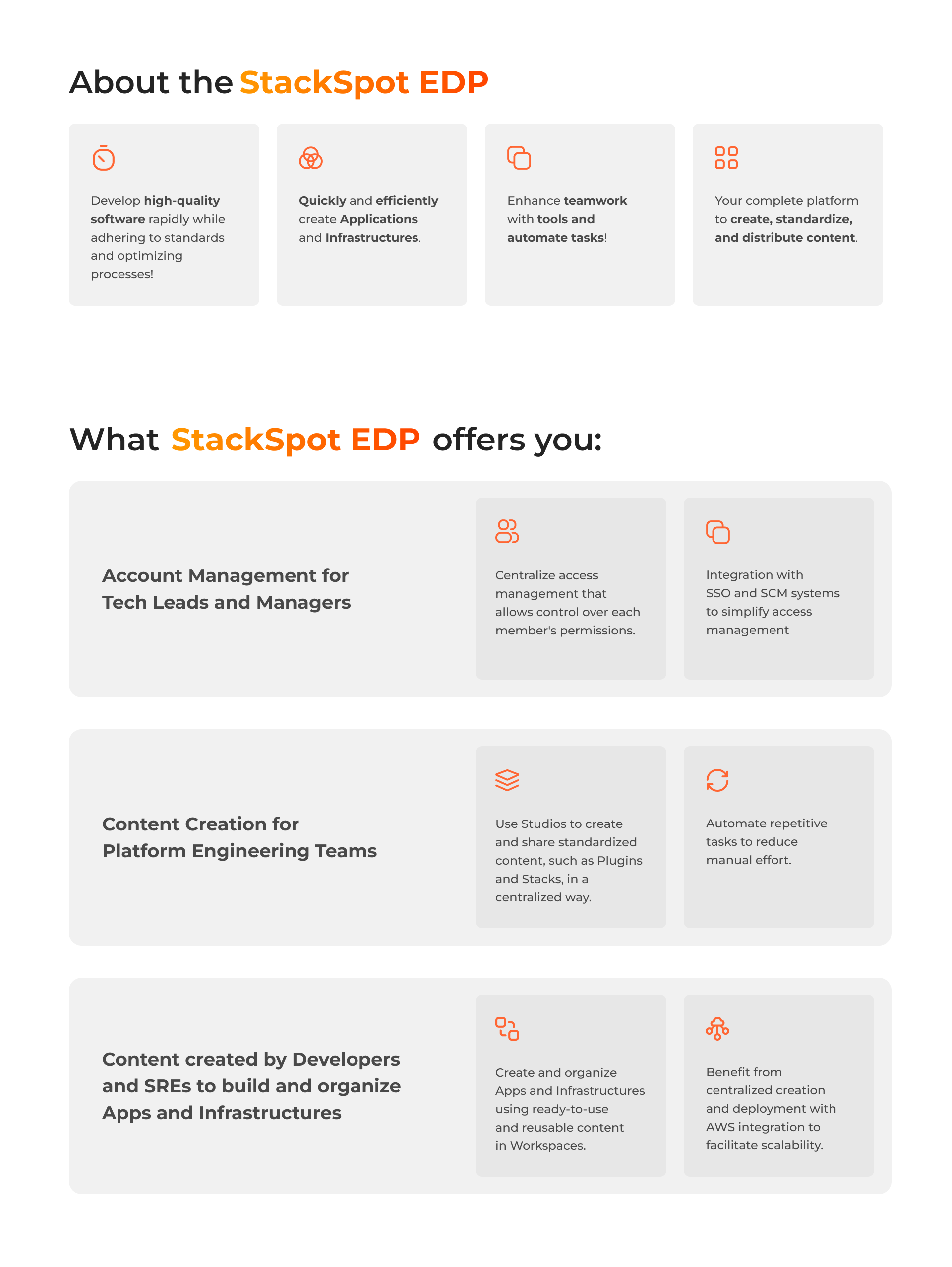
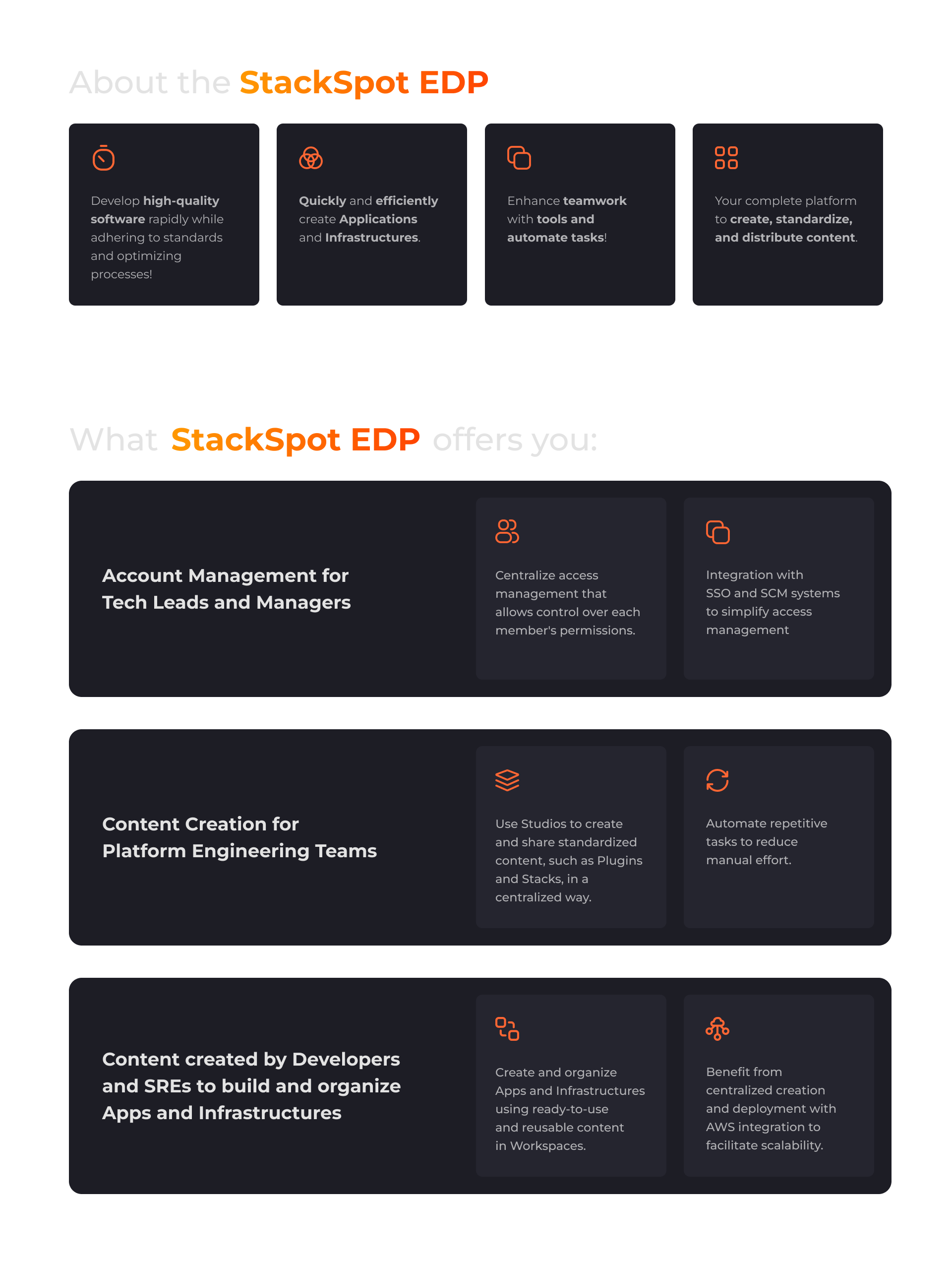
Who can use StackSpot EDP?
The Enterprise account type offers solutions for companies that need to work with several people and teams.
The Company owns the Account and can add members to use the available tools with different permission levels.
You can find more information about Enterprise Account.
What you can do with StackSpot EDP
-
The Company creates the Account with the help of a StackSpot expert. The Company is the account owner and responsible for it.
-
The person selected as responsible for managing the Account adds members and can control the permission levels of each one. In other words, what each user can do within the Platform.
-
StackSpot EDP allows the Company to organize and standardize its technologies and tools. These technologies are the contents: Stacks, Plugins, and Actions created by people with the Creator's permission within the Studios.
-
The content created is configured, standardized, and distributed to account members via Workspaces.
-
Developers use the content to create Applications and generate Infrastructures.
-
Applications are also deployed within StackSpot, using deploy and cloud resources of your company.
Check the StackSpot's concepts.
What is content on StackSpot?
Content within the StackSpot Platform encompasses various elements, including but not limited to:
- Stacks;
- Plugins;
- Actions;
- Starters;
- Applications;
- Deploy Engine;
- Connection Interfaces;
- Infrastructures.
These components empower users to create and utilize various resources and functionalities within the Platform.
Content Hierarchy
There are contents that can be created within a Studio, check them out:
- Stacks;
- Plugins;
- Actions;
- Starters.
In the diagram below, you can see the hierarchy among them and how the Studio positions itself within a StackSpot account:
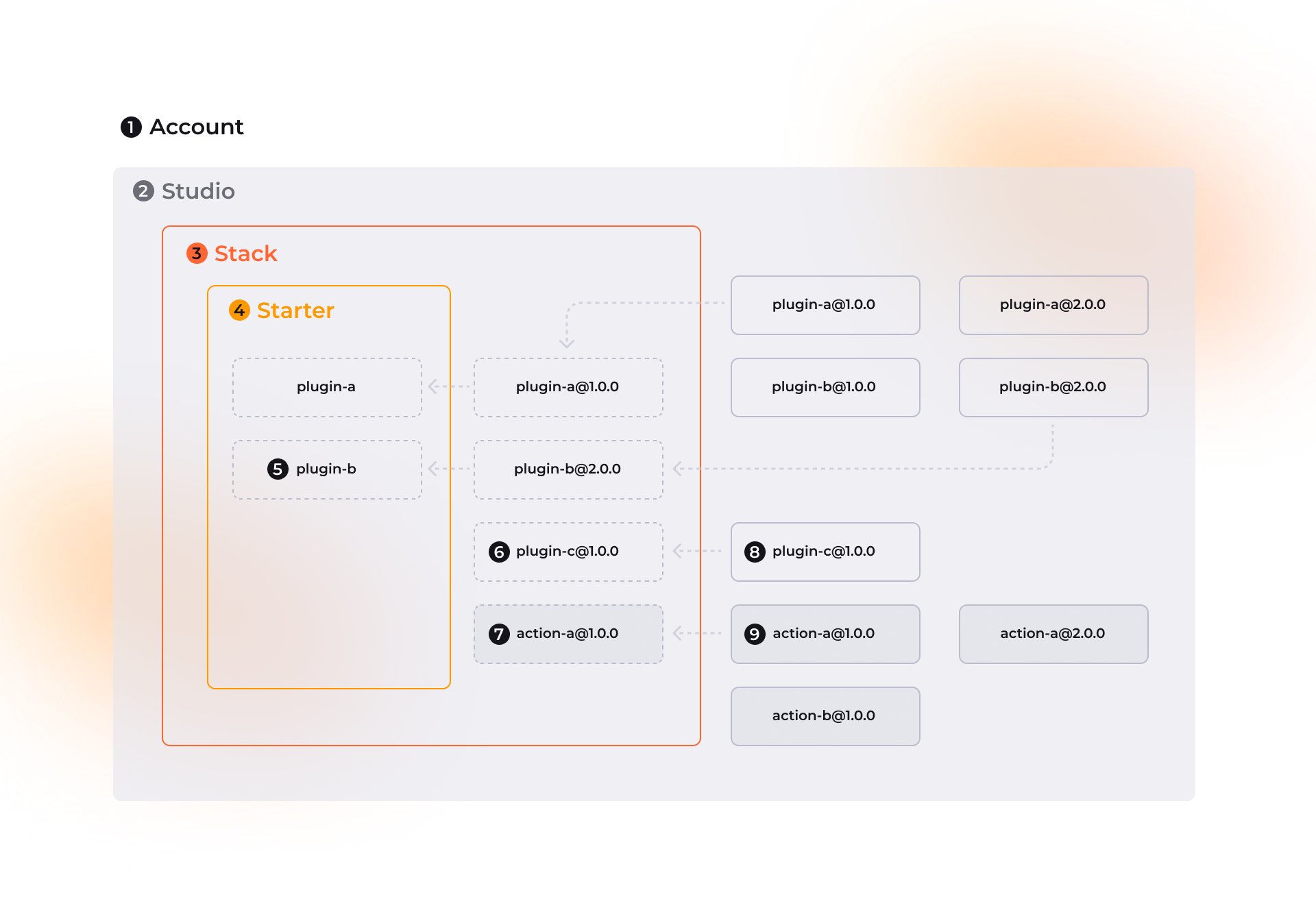
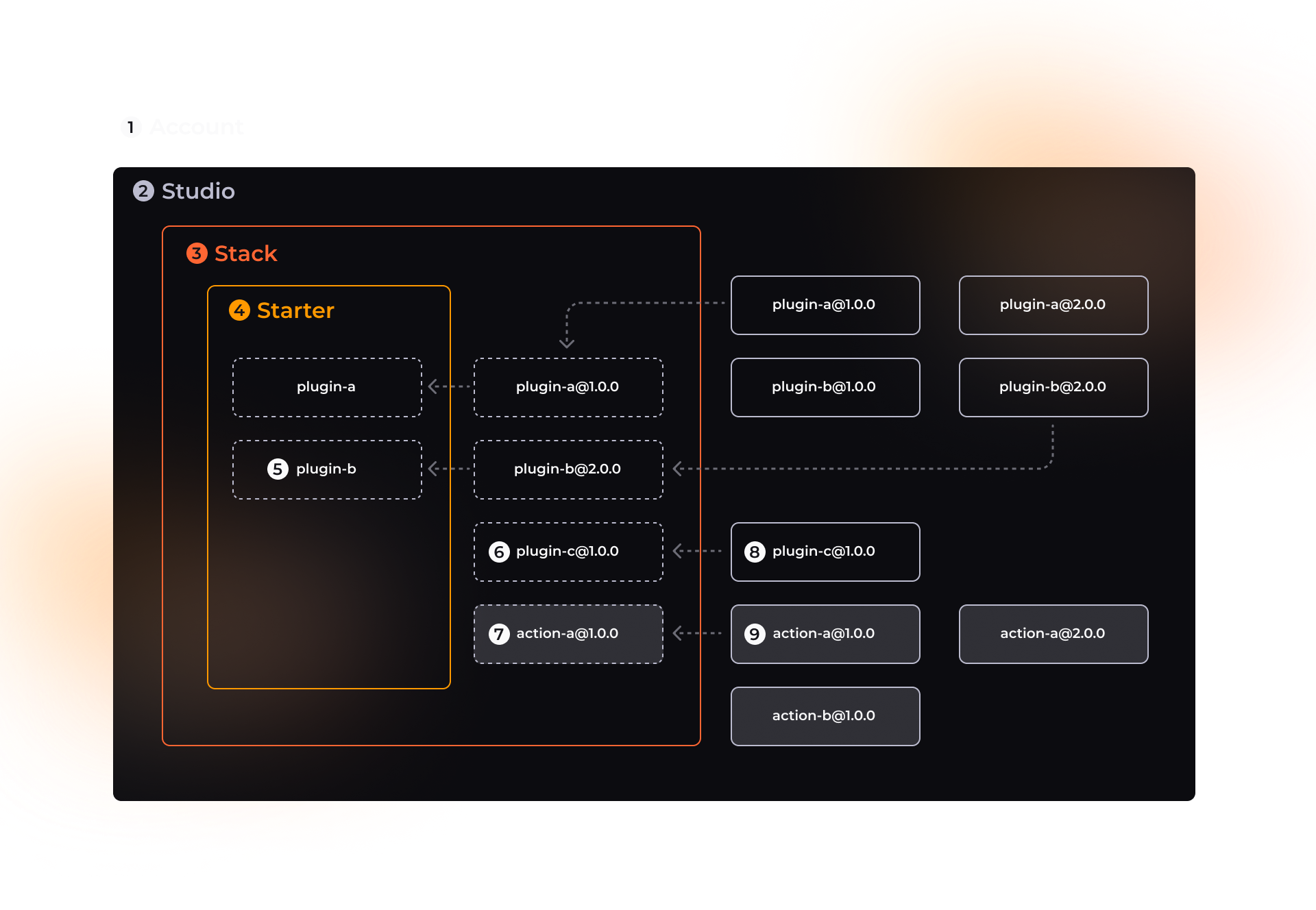
And you can use the contents generated in the Studios within the Workspaces to create:
- Applications;
- Infrastructures.
Check the diagram below for the hierarchy between the contents of the Studio and the Workspace:


StackSpot Portal
When you access the StackSpot Portal, after logging in, you will find a menu on the left with three main sections Account, Studios and Workspaces. See below more details:
- Account
-
Check permissions on Roles and Permissions
-
Customization:
-
Organization
The account holder or admin can:
- Studios
- Workspace
-
About Workspaces: View the content management details for your company's Workspace.
-
Dashboard: Manage and view the available Applications, Stacks, APIs, Products, Connection Interfaces, and Infrastructures.
-
Settings: Configure your Cloud account and learn more information about your Workspace.
Learn more
-
Studio: Where you can create and distribute standardized contents.
-
Deploy Engine: allows you to deploy applications and create infrastructure resources.