Get Started: Use
In this section, you will find an example of how to use the content published in your Studio to create Applications and Infrastructures.
1. Understand the journey of Using Content
If you use StackSpot to develop Applications or Infrastructures, you are using content such as Plugins and Actions grouped into Stacks, all standardized published in Studios. This way, you can focus on the functionalities of your Application or Infrastructure by using these pre-configured technological pieces provided by your Organization's team of platform architects.
By providing a space where your Organization's team of architects can produce Content, StackSpot facilitates development by making these technological pieces ready to use available.** Thus, the platform helps eliminate the effort in tasks such as:
- Defining which standards and architectures your team should follow;
- Dealing with configurations in each new project;
- Avoiding the creation of duplicate codes, which generate inconsistencies in development;
- Minimizing the need to manage infrastructure components (IaC) directly;
- Reducing rework with the same configurations in different projects.
To develop Applications and Infrastructure, your StackSpot Account is configured to display only what you need without additional configuration. Check it out below:
StackSpot Account
This Account is intended for use within an organization. To create applications, you must:
- Be a member of a Workspace;
- And have Developer permissions and access.
If you are not in a Workspace or need help finding content within your Workspace and Stack, stop following this guide and look for the person responsible for your Organization's Account. If you are the person responsible for the Organization's Account, first make the necessary settings to start creating applications:
2. Create Application or Infrastructure
At StackSpot, you can use Application Plugins to generate source code for your applications and Infrastructure Plugins to generate infrastructure code (IAC).
You will primarily use your Workspace, where you will have easy access and visibility to all the resources you need to create applications and Infrastructures, such as:
- Dashboard with general data about your Workspace;
- Applications;
- APIs;
- Products;
- Connection Interfaces;
- Infrastructure;
- Stacks, Starters, and their Plugins.
Step 1. Log in to your Account:
- Portal
- STK CLI
Access the StackSpot platform:
- Use your Organization's e-mail and click Log in with SSO (if you have an SSO configured.);
- Or click Log in with password. Enter your password and click Continue.
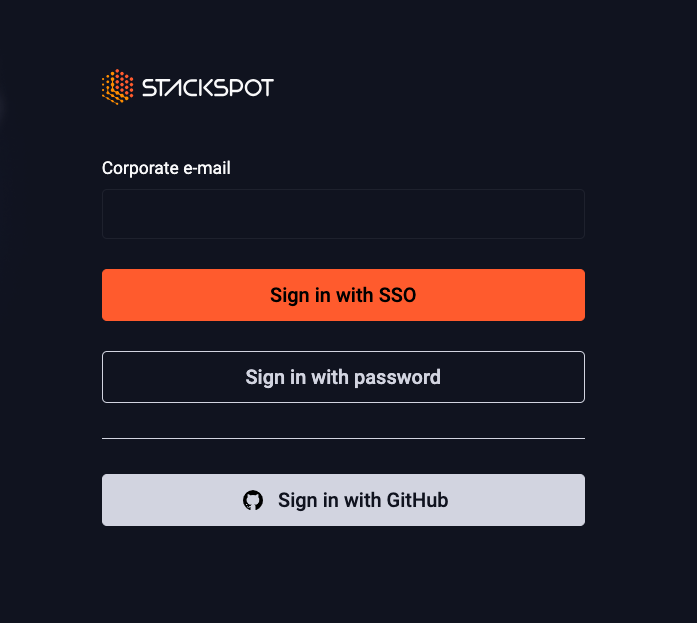
Log in to your Account via STK CLI:
- Run the following command in your terminal:
stk login
- Fill in your Account email;
Then, complete the authentication in the browser window that will open.
Step 2. Access your Workspace
- Portal
- STK CLI
-
Click the Workspaces button to see all the Workspaces from your Account;
-
Then, select the Workspace you want to use.
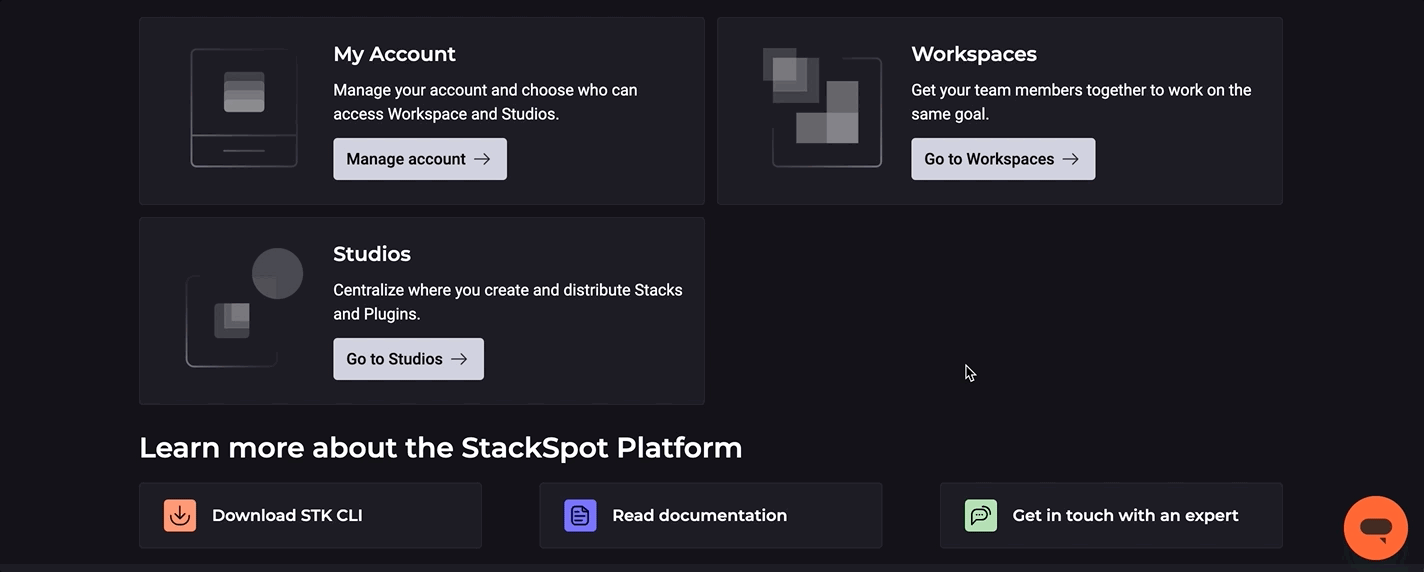
To view the Workspaces you have access to and use them, use the following commands:
- List all Workspaces in your Account:
stk list workspace
The list displays the Workspace registration names (Slug) in your Account. Choose a Workspace and save the name to use in the next command.
- Run the following command and enter the desired Workspace name:
stk use workspace
Step 3. Choose the desired technology stack
The StackSpot platform organizes technologies into Stacks, such as a Java Stack. Each Stack includes Plugins that provide Application code templates, method or class implementations, and Terraform (IaC) code. Starters configure the usage of these Stack Plugins.
Every Stack contains one or more Starters, each with a predefined list of Plugins. This setup allows you to use a Stack with multiple Plugins and Starters to create various Applications or Infrastructures from the same Stack.
- Portal
- STK CLI
- To create an Application, choose a Stack with a Starter;
- To create an Infrastructure, choose a Stack with Infrastructure Plugins.
In your Workspace, you can access everything you need to create an Application or Infrastructure:
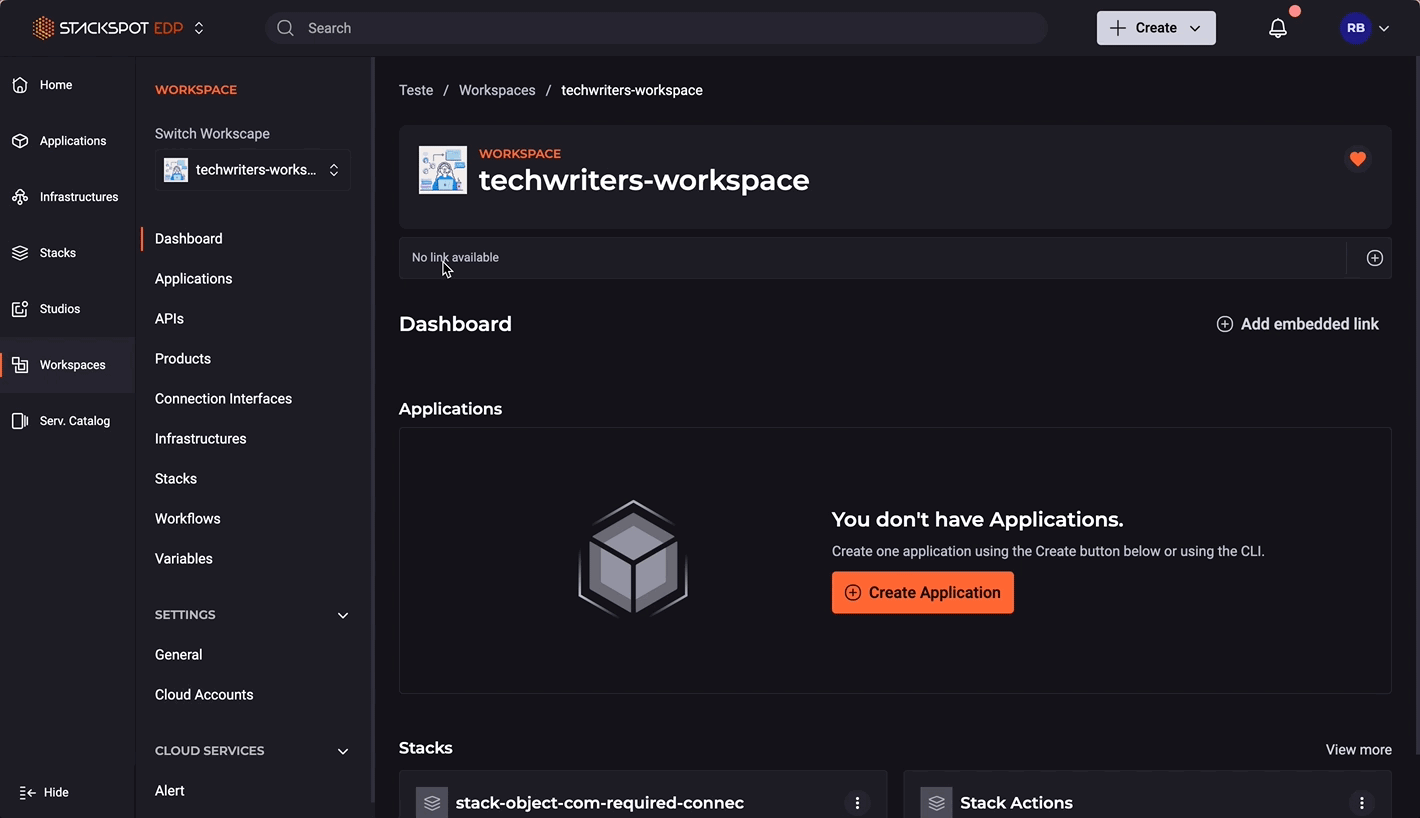
- To create an Application, you need to choose a Stack that has a Starter of type
app;
- To create an Infrastructure, you must choose a Stack that has a Starter of type
infra.
With an active Workspace, use the commands to list the Stacks and Starters:
- List Stacks in your Workspace:
stk list stack
- List Starters in your Workspace:
stk list starter
To create an Application with App Plugins or an Infrastructure with Infra Plugins, follow the steps in the guides:
3. Deploy Infrastructure pieces
With StackSpot, you can deploy your infrastructure parts (IAC code) to facilitate your Application or Infrastructure deployment. This way, your Application, and Infrastructure code will have infrastructure pieces ready to use.
See more details in the guides: