Dashboard
In this section, you will find how to track your Application or Infrastructure.
After you deploy an Application or Infrastructure, you can keep track of its features in the Dashboard section on the StackSpot Platform.
Currently, that's what you can view in the Dashboard:
- Links on your Application or Infrastructure;
- Links Plugins generate when creating the Application or Infrastructure;
- The versions of Infra and App of your Application; and
- Status of the Application.
Check below how to access the Dashboard:
Dashboard information can change. It depends on the Application/Shared Infra Environment—for example, Production or Development.
Steps to access the Dashboard
Step 1. Login to the StackSpot Platform;
Step 2. Click on the 'Workspaces' button. Select the Workspace where you want to access the Application or Infrastructure;
Step 3. In the left-hand menu, click on 'Applications' or 'Infrastructure' based on your desired access. Then, select the specific item to open its dashboard.
Step 4. In the left-side menu, under 'Environments', choose the environment you wish to view: Application, Infrastructure, PRD, or DEV.
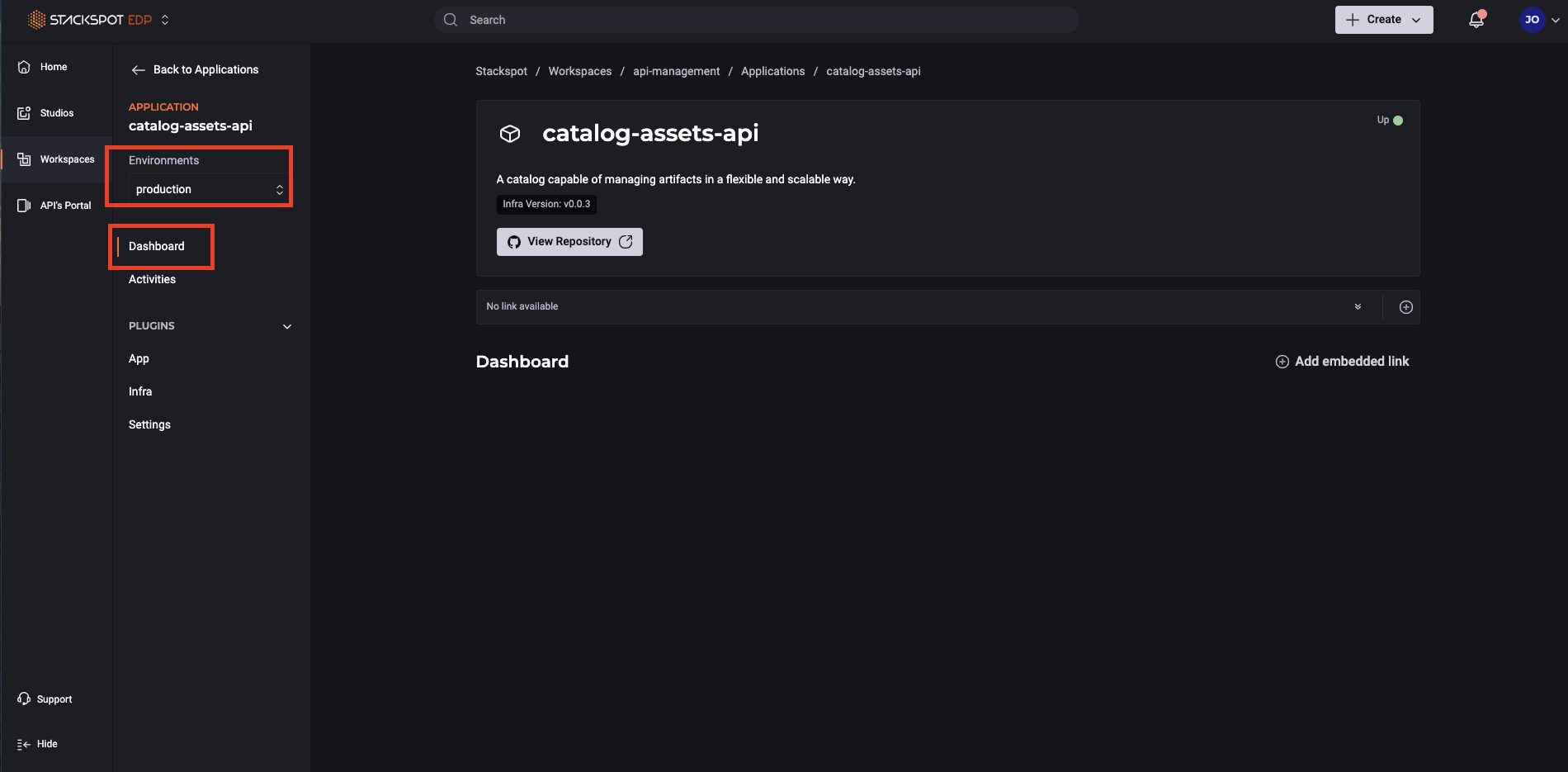
Now you can view the Dashboard.