Create Application with Local Starter
In this section, you will find a guide on how to create your Application with a local Starter.
To create an Application you need to choose a Starter that contains the set of Plugins that you want to be applied when generating the Application.
The Application can be created inside or outside a Workspace, but the Starter must have Plugins that are published and available in a Studio on the StackSpot platform.
To facilitate the Applications development and testing, it is possible to create your Starter locally and use published Plugins to create an Application.
Before creating an Application with a local Starter, some observations are necessary:
-
When creating the Application, the local Starter will disregard the Workspace. Therefore, Applications created with a local Starter cannot be registered or deployed on StackSpot.
-
The Starter file must be inside a local Stack folder.
Generate local Starter structure
First, you need to access the Stack folder locally.
If you don't have a Stack, [check out the section to create a Stack with the STK CLI](create-use/create-content/stack/create-stack-starter -cli.md)
Step 1. Create the Starter
Inside your Stack folder, run the command below and then fill in the Starter information.
stk create starter
Answer the questions on your terminal:
-
Name your starter: Enter a name for your Starter
-
Type: Enter the Starter type. To create an Application, choose the 'App' type.
-
Do you want to start a git repository? Enter 'Y' to start a Git repository; or 'N' to not start the Git repository.
-
Add remote? If you started the Git repository, answer 'Y' to add a remote repository; or 'N' to not add the remote repository.
-
Git URL to set as remote origin: Add the URL of the remote repository, such as a GitHub repository.
-
Starter Description: Add a description for the Starter explaining its purpose.
Make sure the Starter name is added in your stack.yaml file.
Step 2. Add Plugins to Starter
Within the Stack, you will find:
- The starters folder;
- And the folder contains the
starter.yamlfile.
The structure created is similar to the example below:
schema-version: v1
kind: starter
metadata:
name: local-starter-test
description: Describe your starter explaining its purpose
spec:
type: app
docs:
en-us: docs/en_us/docs.md
pt-br: docs/pt_br/docs.md
The Starter is minimally functional, and you need to add the Plugins from the Studios you can access.
To add Plugins, use the following pattern:
schema-version: v1
kind: starter
metadata:
name: local-starter-test
description: Describe your starter explaining its purpose
spec:
type: app
docs:
en-us: docs/en_us/docs.md
pt-br: docs/pt_br/docs.md
plugins:
required:
- name: studio-slug/<plugin-name>
optional:
- name: studio-slug/<plugin-name>
Check out the example below:
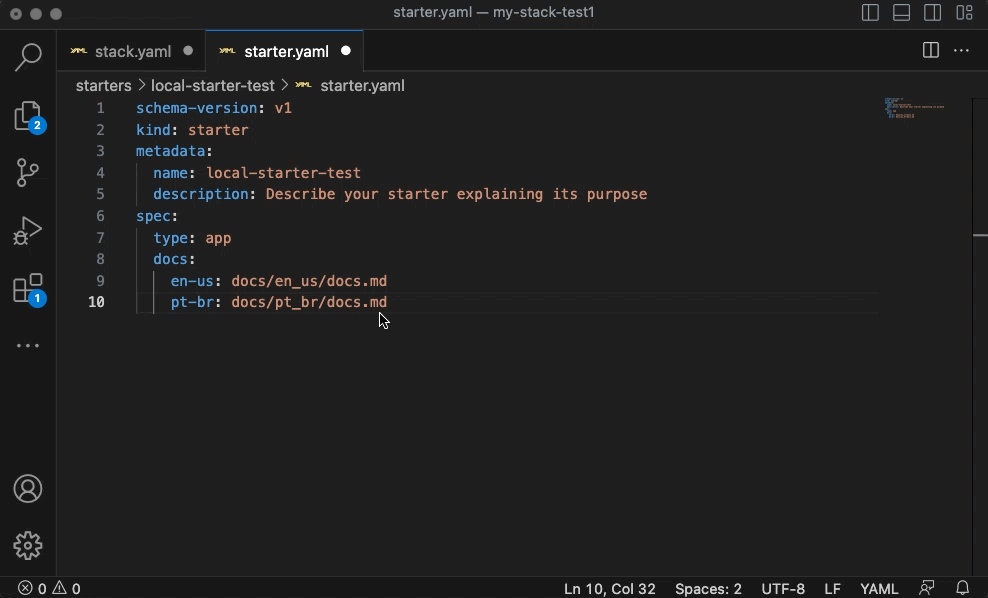
With the Stack and Starter ready, you can now move on to creating the Application.
Create Application with Local Starter
Run the command to create the Application using the option --starter, and add the full path of the Starter file:
stk create app app-with-local-starter --starter /User/Documents/Stacks/my-stack-test/starters/starter.yaml
The command above creates an Application named app-with-local-starter'. It's just an example. You can enter whatever name you want.
The full Starter file path is just an example path. You must enter the full path of the Starter that you created in your Stack folder.
You will create the Application and apply the Plugins listed in the Starter.
See other options for creating an Application: