Update Infrastructure via Portal
If your account is connected to GitHub, GitLab, or Azure, you can update an Infrastructure Plugin in the StackSpot EDP Portal.
Depending on your cloud provider's policies, modifying or deleting fields may result in deleting and recreating Infrastructure resources.
StackSpot EDP does not identify which resources will be affected, so it is necessary to understand that some data may be lost.
Prerequisites
Only users with the application:update and shared_infra:update permissions can perform the following update.
To update the Infrastructure Plugin, follow these steps in the StackSpot EDP Portal:
Step 1: Log in to the StackSpot EDP Portal and access your Workspace. Click on the ‘Infrastructure’ tab;
Step 2: Select your ‘Infrastructure’ and then click on the ‘Infrastructure’ subsection within the Plugins section;
Step 3: Click the ‘Update Infrastructure’ button;
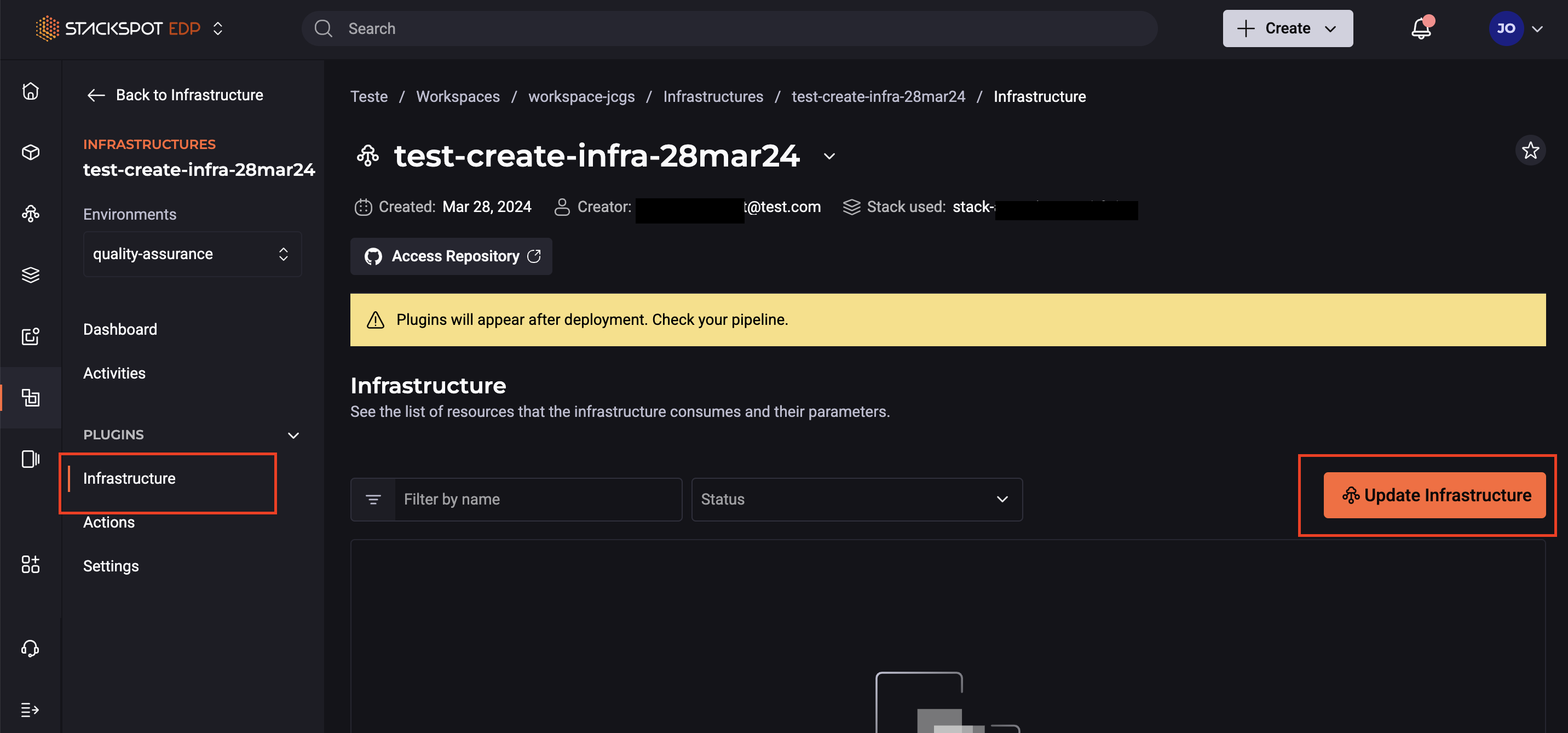
Step 4: Choose the branch where you will update the Infrastructure;
Step 5: Name the branch that will be created with the changes to your Infrastructures Plugins. A Pull Request will be generated from this branch to the branch selected in Step 4. Click ‘Next’;
Step 6: On the following screen, you will see all existing Plugins in the branch.
- Modify the desired values for each Plugin.
- Optional: You can change the Stack version, and the latest available version of the Plugin will be displayed.
When changing the version, note that new fields may be added or existing fields may be removed in a Plugin. Check the labels in the Portal:
- New: Newly added fields.
- Modified: Fields that have been changed.
You can modify the values and versions of the Plugins, but you cannot add or remove Plugins. You can update deprecated Plugins, but it is impossible to update archived Plugins.
Step 7: Click ‘Next’ and review the changes. Modified or removed values will be highlighted in the Portal;
Step 8: Click ‘Update and Create Pull Request’.
-
StackSpot EDP will automatically create a Pull Request (PR) from the branch in Step 4 in your GitHub, GitLab, or Azure repository.
-
Verify that the Pull Request was created correctly and includes all the changes made. If everything is correct, approve the Pull Request to merge the branch. The changes will take effect once the deployment of that branch is executed.
Once completed, deploy the new version of the Infrastructure to apply the changes made on this page.